Change log of version released on June 26, 2020
Bug fixes
- #113 Emails: Messages sent from Episciences do not fully respect the MIME standard + encoding problem (#163 ).
#225: Restore the « Statistics View » Widget.
#246: The review parameter « allow editors to modify mail templates » was present in the review settings, but had not been implemented.
#252: Attachments with the same name in different mails can be confused if the file renaming is too long.
#260: Fixed the « before and after delivery date » of automatic reminders for new versions.
#261: BCC did not work because the « Receive a copy » button did not work and mail validation failed.
#265: Editor comments; prevent empty comments from being posted.
#266: Problem displaying the « reviewer » privilege twice in the « my account » section: if the user already has the « reviewer » privilege, this display problem would appear when accepting an invitation to review an article.
#269: move an article out of section (out of volume): the title of the section (volume) was not translated.
#270: fixed UTF-8 encoding bugs for latex characters such as « a circumflex ».
#271: fixed a bug where it was impossible to add recipients via TO, CC and BCC links from the platform’s mailing.
#272: Accept file extensions for BibLaTeX modules and more. Please note it is now possible to insert software citations in BibLaTeX in future publications of your journals. We recommend mentioning this evolution of the bibliographic style in the recommendations to authors. Some extension were added to help using this feature. You will find the documentation written by Roberto Di Cosmo within the framework of the “Citation WG”
Updates and new features
- #41: Reactivation of automatic reminders (for authors) for review requests.
#62 , #217 :- Editors’ comments are stored, displayed and sent to their recipients.
- Generally speaking, all actions are kept in the history (comment post, reply to a comment, cover letter …) and are also notified to the persons concerned according to the settings of the notification module.
- Notification parameters are taken into account to inform other recipients.
- #76: Possibility to open an attached file, for verification, during an exchange on the platform (sending emails, changing the status of an article).
- #90: New workflow status « Copy editing »
- #32 , #93 , #241: New workflow state « Abandon publication »
- #155: Re-submit a rejected article – improvements + can be set by the journal.
- #156:
- End of plain text logins in the default email templates: the %%RECIPIENT_USERNAME%% tag is replaced in the templates by %%RECIPIENT_USERNAME_LOST_LOGIN%% which redirects to the login retrieval page.
- If necessary, it is still possible to keep the old behavior by customizing the mail templates with the TAG [%%RECIPIENT_USERNAME%%]. For confidentiality reasons this is not recommended.
- #197: improvement on Notification module : decouple notification from assignment + notify each time there is an update.
#227: Article accepted: automatic reminder for editors if nothing is done and the article remains « blocked » at this stage.
#229: Added a « article status » block on the article page now visible for contributors + associate a color label to each article status..
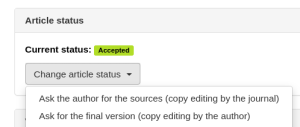
- #230: since the implementation of notifications, several people receive the message from the template « new article » when submitting a new article, hence the addition of a specific template for the notifications of chief editors, administrators and editorial secretaries.
#232: New tag %%CONTRIBUTOR_FULL_NAME%% available in all templates of the « Article – submission » section (The tag %%CONTRIBUTOR_NAME%% is obsolete).
+ Display of all available TAGs when editing a template. - #235 , #247: Added additional rights to the role of Editorial Secretary (same as Editor-in-Chief role)
#245: Roles definition: added a page describing the different levels of user permissions accessible via My Space > Permissions

- #248 , #249: Don’t display the reviews (on the article page and in emails) if the « set of criteria after visibility filtering » is empty.
- #250 template of the mail received by the author to format the article with :
- Bibliographic information already filled in and modifiable before sending.
- A link to the style sheet (previously deposited by the journals in the « resources » directory of their journal).
- A link for the authors to upload their final version.
- #268: Fixed a bug where the author could update his submission if the review process was not yet started.
#267: List of new mail templates :
Below, for readability, article managers are defined as:
- editors and copy-editors assigned to the article and according to the journal’s notification parameters
- the editors-in-chief
- administrators
- editorial secretaries
Abandonment of a publication process:
- Abandon the process of publication by a manager – copy for the author.
- Abandon the process of publication by a manager – copy for managers.
- Abandon the process of publication by the author himself – copy for the author.
- Abandon the process of publication by the author – case where the editor has not yet been assigned.
- Abandon the publication process – deletion of a reviewer.
Resume the process of publishing an article :
- Resume the publication process – copy for the author.
- Resume the publication process – copy for managers.
Comments:
- Editor’s commentary on an article – copy for managers.
Copy editing:
- Assignment of a copy editor – copy intended for the copy editor.
- Assignment of a copy editor – copy for managers.
- Assignment of a copy editor – copy for the author.
- Deletion of the assignment of a copy editor – copy for the copy editor.
- Request for author sources – copy for managers.
- Request for author sources – copy intended for the author.
- Submitted author sources – copy for managers.
- Submitted author sources – copy for the author.
- Request for editing by author – copy for managers.
- Author formatting request – copy for author.
- Response to a request for final version – copy for managers.
- Response to a request for the final version – copy for the author.
- Formatting validation – copy for managers.
- Formatting validation – copy for the author.
- Submission of the formatting by the journal – copy for managers.
- Submission of the formatting by the journal – copy for the author.
Assignment of editors:
- Assignment of an editor – choice of section by the author.
- Assignment of an editor – choice of volume by the author.
- Assignment of an editor – suggested by the author.
Final Decision:
- Article refused – copy for managers.
Automatic reminders:
- Article blocked in accepted state – copy for managers.
Submissions:
- New article – copy for managers
- Updating an article – copy for managers (#230 (#268).
- Update of an article – copy for the author (#268).
#275: List of new variables (TAGS) that can be used in email templates:
Below, for readability, article managers are defined as:
- editors and copy-editors assigned to the article and according to the journal’s notification parameters
- the editors-in-chief
- administrators
- editorial secretaries
| VARIABLE | VALEUR | DESTINATAIRES | TEMPLATES |
|---|---|---|---|
| %%CONTRIBUTOR_FULL_NAME%% | Author full name | Authors, Reviewers & Editors | Article – submission & Invite a user to review an article |
| %%REFUSED_ARTICLE_MESSAGE%% | This article was previously rejected in its first version, to view it, please follow this link: | Managers | New Article – Copy for Editors |
| %REFUSED_PAPER_URL%% | Link to the page of the rejected article | Managers | New Article – Copy for Editors |
| %%PAPER_REPO_URL%% | Link to open archive archive article | Authors | Validation of the formatting – copy for the author & Deposit of the formatting by the journal – Copy for the author |
| %%LAST_STATUS%% | Last known status of the article before its publication process was halted | Managers | Abandon the publication process – copy to Editors & Resume the publication process – copy to Editors |
| %%ACTION_DATE%% | Date of action | Authors and Managers | Article – Abandon the publication process, Article – Resume the publication process, Submitted author sources (copy for the author), Response to a request for the final version (copy for the author) |
| %%ACTION_TIME%% | Time of action | Authors and Managers | Article – Abandon the publication process, Article – Resume the publication process, Submitted author sources (copy for the author), Response to a request for the final version (copy for the author) |
| %%EDITOR_SCREEN_NAME%% | Editor screen name | Managers | Editor’s comment on an article (copy for Editors) |
| %%VOLUME_ID%% | Volume identifier | Authors | Formatting request by the author (copy for the author) |
| %%SECTION_ID%% | Section identifier | Authors | Formatting request by the author (copy for the author) |
| %%VOLUME_NAME%% | Volume name | Managers & Authors | New Article – Copy for Editors, New Article – Copy for Chief Editors, Administrators and Editing Secretaries & Request for editing by the author (copy for the author) |
| %%SECTION_NAME%% | Section name | Managers & Authors | New Article – Copy for Editors, New Article – Copy for Chief Editors, Administrators and Editing Secretaries & Request for editing by the author (copy for the author) |
| %%ACCEPTANCE_DATE%% | Date of acceptance | Editors & Authors | Article blocked in the accepted state (copy for the editor) Request for editing by the author (copy for the author) |
| %%REVISION_DATES%% | Concatenation of all revision dates if there are multiple versions | Authors | Formatting request by the author (copy for the author) |
| %%LAST_REVISION_DATE%% | Date of last revision | Authors | Formatting request by the author (copy for the author) |
| %%PERMANENT_ARTICLE_ID%% | Permanent identifier (version-independent) | Authors | Formatting request by the author (copy for the author) |
| %%PAPER_POSITION_IN_VOLUME%% | Order of the material in the volume | Authors | Formatting request by the author (copy for the author) |
| %%CURRENT_YEAR%% | Current year | Authors | Formatting request by the author (copy for the author) |
| %%DOI%% | DOI | Authors | Formatting request by the author (copy for the author) |
| %%REVIEW_CE_RESOURCES_NAME%% | Name of source files | Managers | Accepted article – Copy for the Editors |
| %%REVIEW_CE_RESOURCES_URL%% | Link to the source file (compressed), necessary for formatting by the author | Authors | Formatting request by the author (copy for the author) |
| %%ALL_REVIEW_RESOURCES_LINK%% | Link to all visible resources deposited on the site | Managers | Accepted article – Copy for the Editors |
| %%REQUESTER_SCREEN_NAME%% | Applicant screen name | Managers | Registered Authors Sources (copy for copy editors and Editors) |
User experience
- #231: Contact menu:
- The gearwheel symbol is replaced by the three dots to mark the fact that it is a menu:
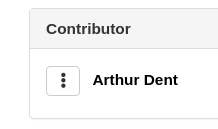
- The identifier of the document is pre-inscribed in the subject when a message is sent.
- #238: for « copy-editor » roles, the menu for changing the status of the article is replaced by a button, if only one choice (status) is available.
- #240: The size of the files that can be uploaded is indicated and the list of accepted types has been expanded.
- #242: Displaying the headings of the review grid evaluation criteria in the review notifications sent by email
- #243: Editors’ suggestions: remove large spaces that appear in notifications when an editor does not give reasons for a suggestion.
- #251: Pre-publication status selection: reordering the list.
- #259: Submitting a new version :
- Leave the version field blank and make it mandatory when submitting a new version.
- If the field is not filled in, the author is informed to fill in the latest version.
- Moving the « Answer to a Change Request » Form
- (#49 ) Do not display the exchange history when submitting a new version.
#273: It is possible to view an item’s page from the volume editing interface; the [clickable] item ID is added next to each item.
#283: Add a review; add a confirmation alert.
Optimisations
- #274: The email functionality has been rewritten and will allow to send messages more respectful of standards and email clients.
- Rewriting of the document import script, allowing either to migrate a journal on the platform, or to easily import articles for example to publish conference proceedings. See for instance: DMTCS Proceedings, 28th International Conference on Formal Power Series and Algebraic Combinatorics (FPSAC 2016)
- Use of images of profiles loaded by the site of the journal and not anymore via the site of the CVs of HAL. The profile images remain common to HAL, Episciences and Sciencesconf.
Documentation
- Adding the step copy editor / copy editing
- Added documentation on the OAI-PMH access point to harvest all metadata
- Added a FAQ for quoting software in BibLaTeX
Misc
- CCSD is now member of Crossref, work is underway to automatically assign DOIs to new and retrospective items.
Thanks to all contributors for the time spent on this update 😉